Self Study 4, A Simple Game
For this part of the self study we had to create a simple game using the same project we have been using for the other self study modules. This game had to included enemy spawning, player health, enemy health and health packs.
Enemy Spawning:
For the enemy spawning we had to create an empty game object that allowed us to spawn enemies from a set location within the game. The spawner also allowed us to set how many enemies in total we wanted spawned, as well as we were able to set the time between each spawn. We were supplied the script that allowed us to do this, and all we had to do was edit the script to make the enemies follow after the player again, although I didn't have to do any editing as I previously used a enemy spawner to help with tutorial 3.

(Please Ignore the lag in the GIF, I think I have something wrong with my GIF settings)
Enemy Health:
So we had to make a script that gave our enemy some health, and when it collided with the player it was supposed to be destroyed from the game. This script we had to make ourselves, and I based mine of the script we were given for the player's health.

Player Health:
We were supplied with a basic script for adding health to the player, all we had to was add the components to the script that would tell unity to take a certain amount off the players health if an enemy hit it. Within the player health script there were also components to get the players health to show on the game screen within unity, although I couldn't seem to work it out and after 20 minutes of hitting very button, and cycling through multiple google searches I gave up and just debugged the players health, to make sure the components were working properly. We were also tasked with destroying the player once it's health value reached 0, signifying that the game is over.
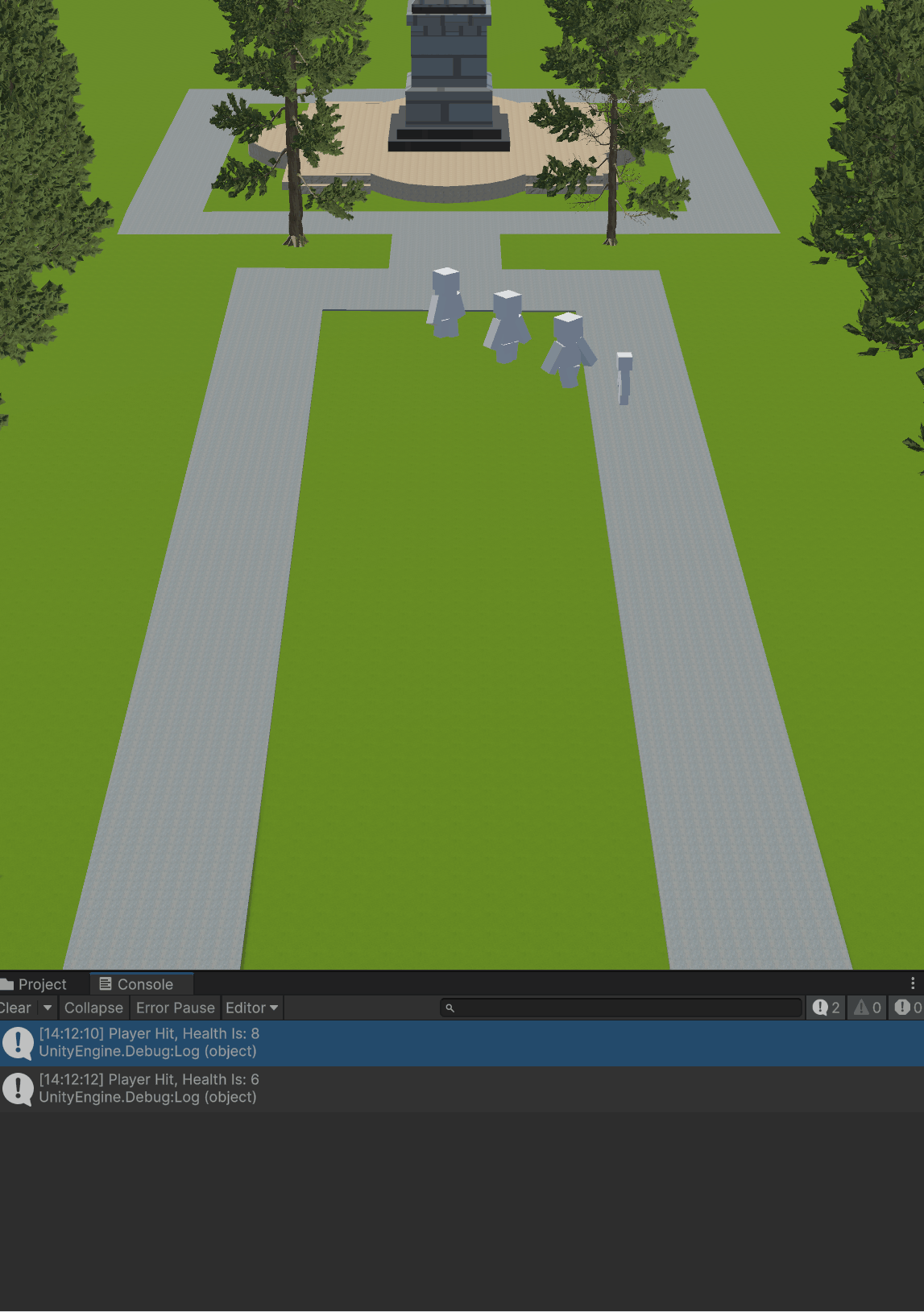
Health Packs:
We had to find a away to give health back to the player to keep the game going. We used health packs, but some games with use positions or just have you wait a certain amount of time without getting health decreased before it increases the player's health again. I decided to download a health pack model, as I suck at modelling and didn't want to waste more time then needed. I unfortunately couldn't figure out how to use the trigger detection to destroy the health pack once it had been used, so I just created a script based off the enemy health script that told unity that if the health pack collided with the player, to debug a set string, and to destroy the health pack. I set my health pack to increase the player's health by 3, which can be seen in the console window in the GIF.
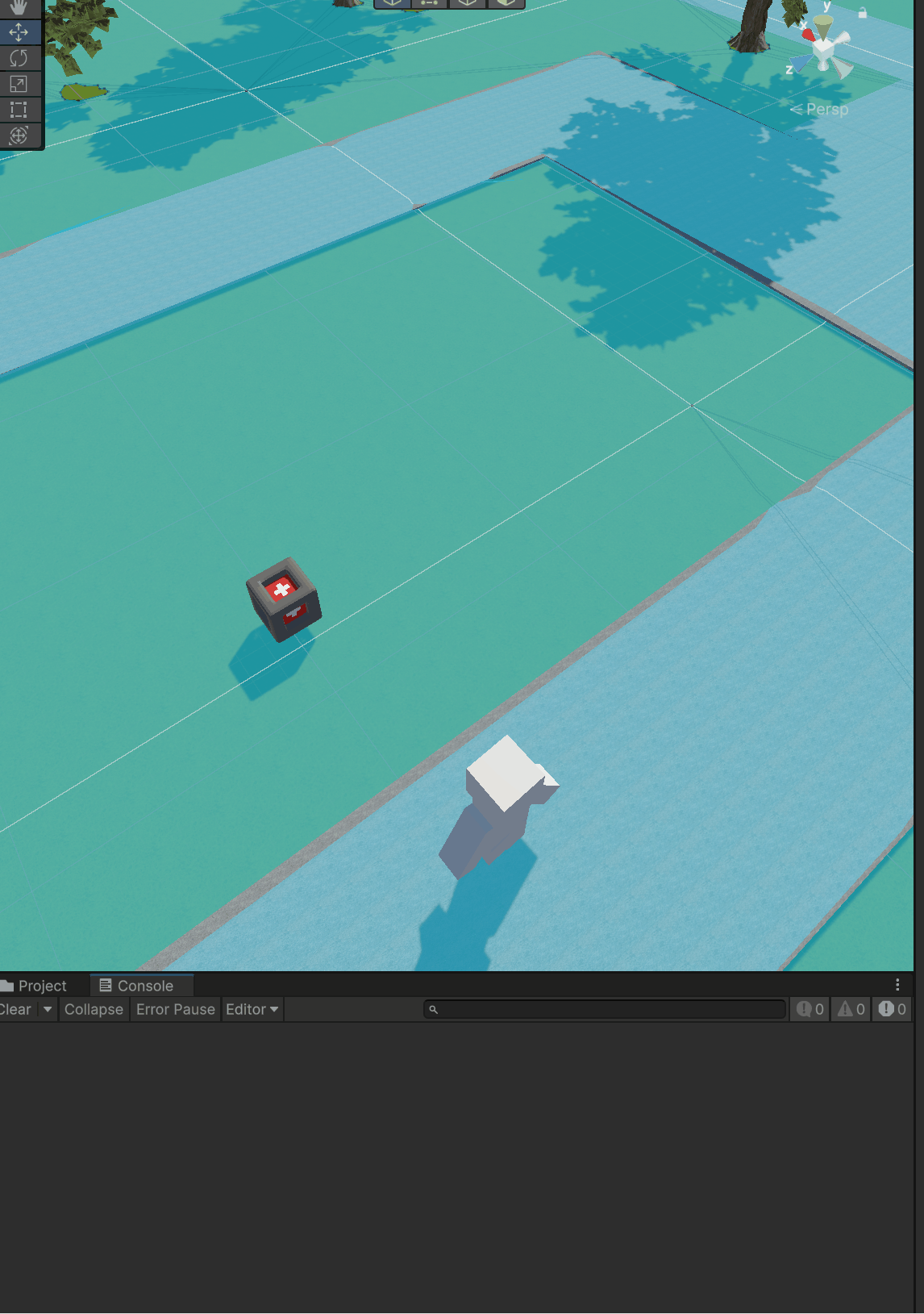
Overall this tutorial was pretty easy to work through, the only part I had issues with was using the trigger detection script, but I worked around it by making a different script.
So Unity: 1, Delaney: 1 this round
KIT207 Portfolio
More posts
- Self Study 5Mar 31, 2025
- Self Study 4, Game IdeasMar 24, 2025
- Tutorial 3Mar 18, 2025
- Self Study 3Mar 17, 2025
- Tutorial 2Mar 11, 2025
- Self Study 2Mar 10, 2025
- Week 2 TutorialMar 04, 2025
- Week 1 Self StudyMar 03, 2025
Leave a comment
Log in with itch.io to leave a comment.