Self Study 2
This week in Blender we learnt how to Rig a character using multiple online tutorials and how to animate out charater.
Rigging:
I used 2 tutorials to work out how to rig my character, the first being Blender 2.8 Rigging Tutorial In 5 Minutes! which I used to help me place my bones around my character, and then I used Easy Low Poly Character Modeling in Blender 2.9x to learn how to make the armature bend naturally and attach to the character, so it moves.
My character is inspired by Steve from Minecraft, because he has a quite simple build. I choose a more simple build because I knew learning how to rig would take quite a bit of time, and didn't want to get carried away with designing a detailed character.

During the Rigging process I had many fails, starting off with my characters arms by it's sides. This did not make blender happy, as it would refuse to symmetrize my bones, but I persisted and had to remake the other side by scratch. This then presented with more errors such as the knee not folding right, and then the arms moving weirdly when moving the legs.
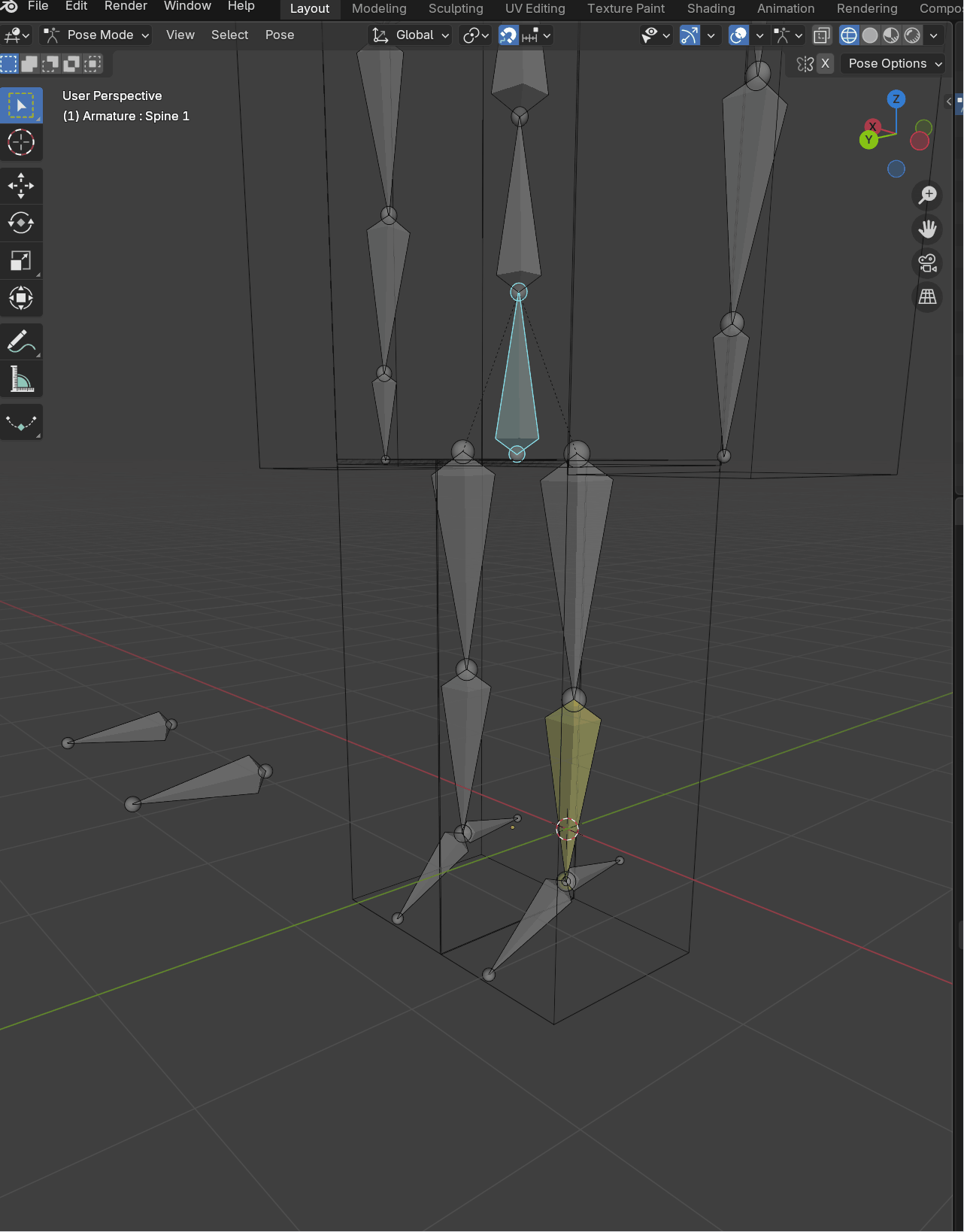
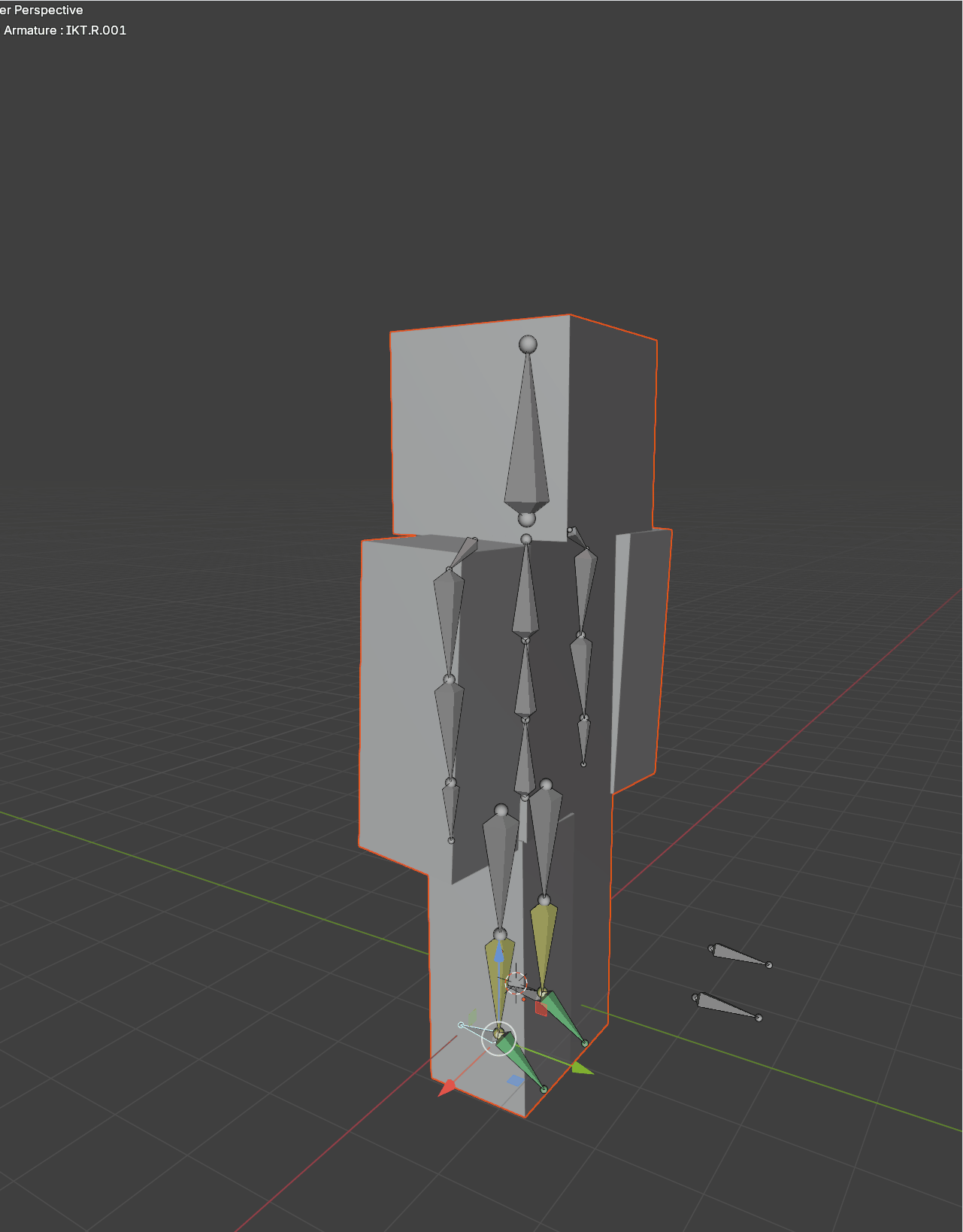
I tried to fix the issues, but was unsuccessful in doing so. In the end i just scraped the file and started again, and now have a character with working Rigging.
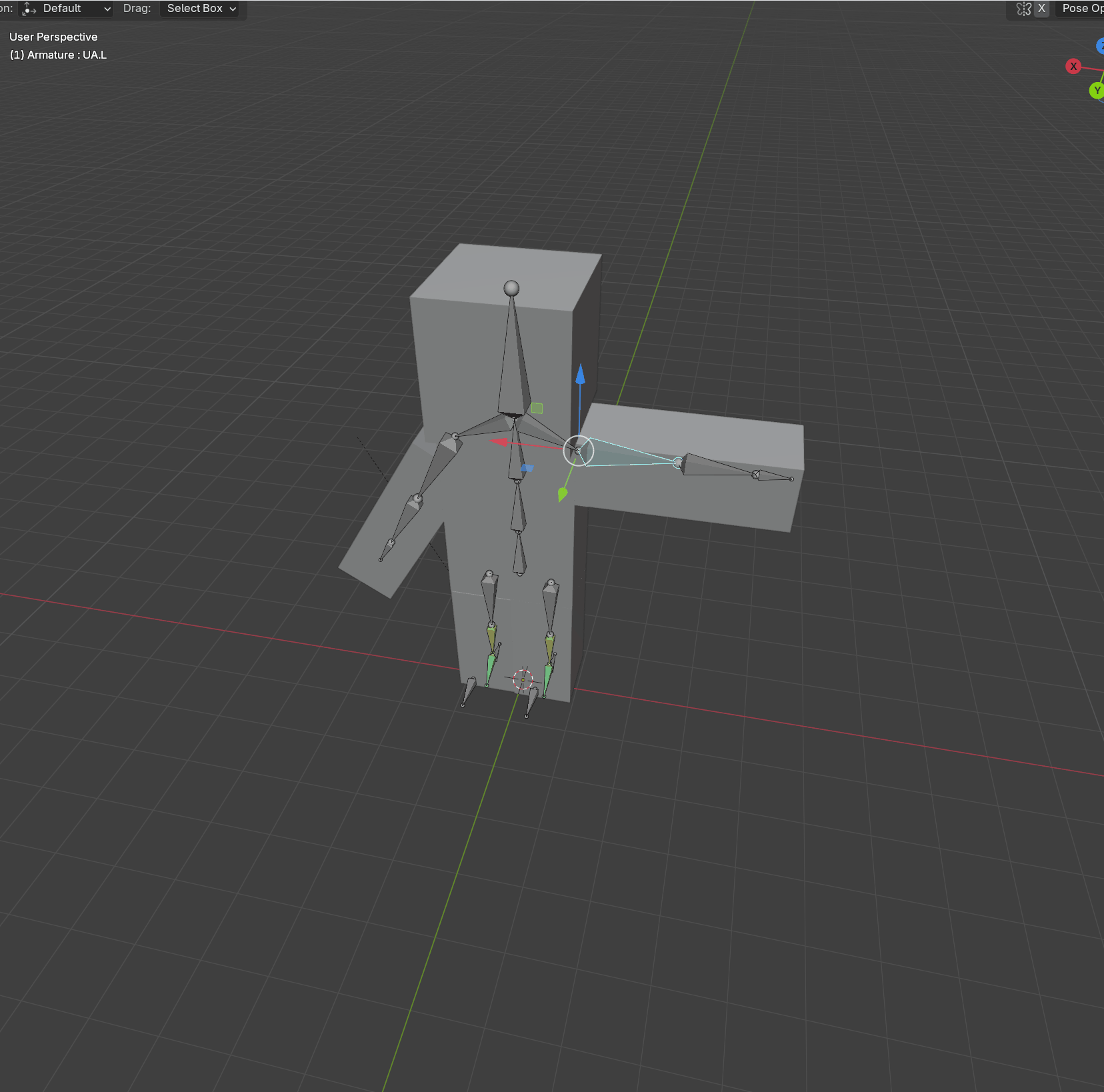
Animation:
So I used one tutorial to work out how to animate my character which was Key Frame Animation of Low Poly Character in Blender 2.9x which I found extremely helpful, because I did start with another tutorial but I couldn't figure out how to get my keyframes to show my animation.
To start off we enter Animation mode at the top of the screen, then pop down to the bottom of the screen with the many line, and have look for a drop down menu that says Dope Sheet.
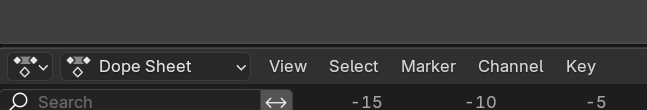
You want to click on this and change it to Action Editor, as you will be creating some action movements with your character. After that you want to create a Tpose of your character so you can use that as the base of all your animations.
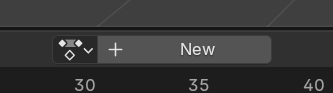
Click this button to create a new animation and name it Tpose, then select the little shield next to the name to make sure the data is saved even though it's not attached to a user. Then make sure all your bones are highlighted and press i and that will create the first key frame in the action editor.
Then make a new Animation by selecting the new action button that's to the right of the shield button, and that will allow you to create a new action while importing the keyframes from your Tpose. You'll want to create an Idle animation, it does not need to move a lot, just a little. So just slide the keyframe slider to the next frame you wish to animate, press the record button, and move your object slightly. Then repeat this process until you have made your idle animation. Make sure to stop recording and then play your animation to make sure it moves how you want. Then press a to highlight all the bones, then hover over the keyframes and press a again, and press shift e, then Make Cyclic (F-modifier), This will help your animation run more smoothly. Make sure to do this for every animation, as it will predict the pathway for your object, tweaking the animation to make it run smoother.
My Idle pose:
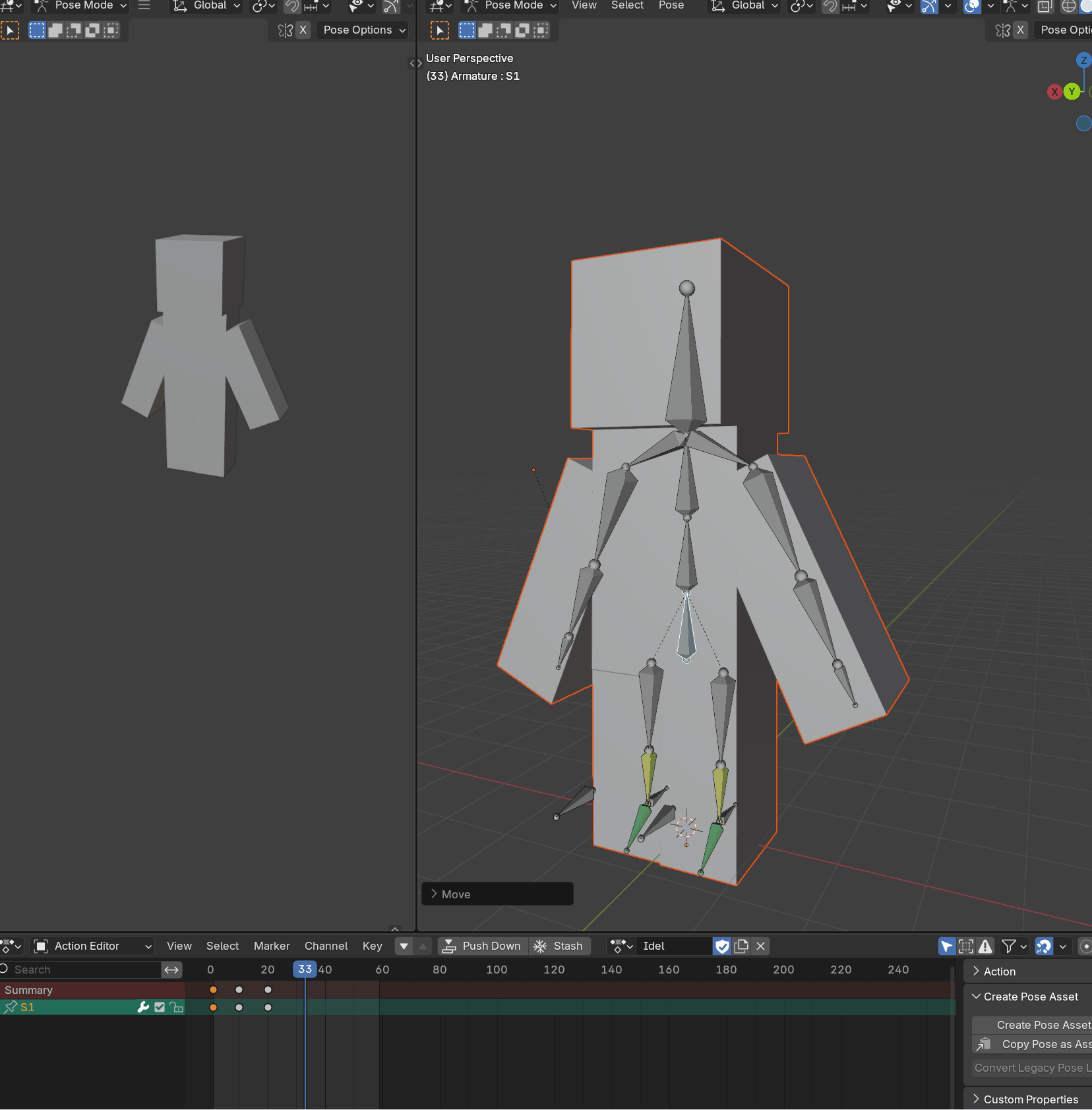
Then you can repeat this process for all your other animations. I had to make a Waving animation and a Walking animation as well.
Waving Animation:
Creating the wave animation wasn't to difficult once I knew what I was doing. The hardest part was working out the spacing between keyframes so the animation wouldn't go to fast and look weird.
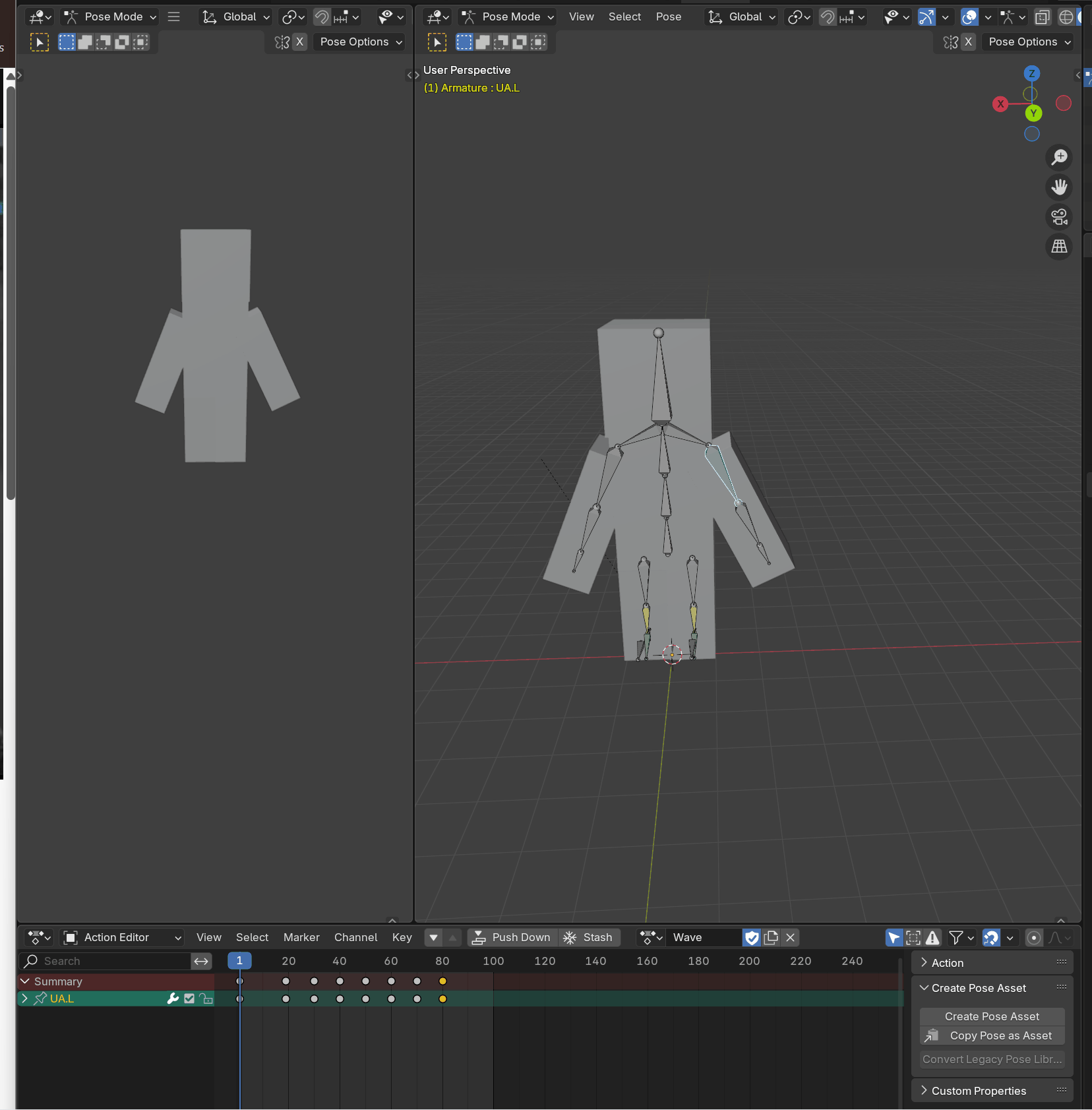
Walking Animation:
When working out my walking animation I did as the tutorial suggested and found a walking cycle image to copy so I got the right movements when walking, although by the looks of it I messed up when I had to unbend him as he walked, and now it looks like he has a limp, but that's ok because some people do walk with a limp.
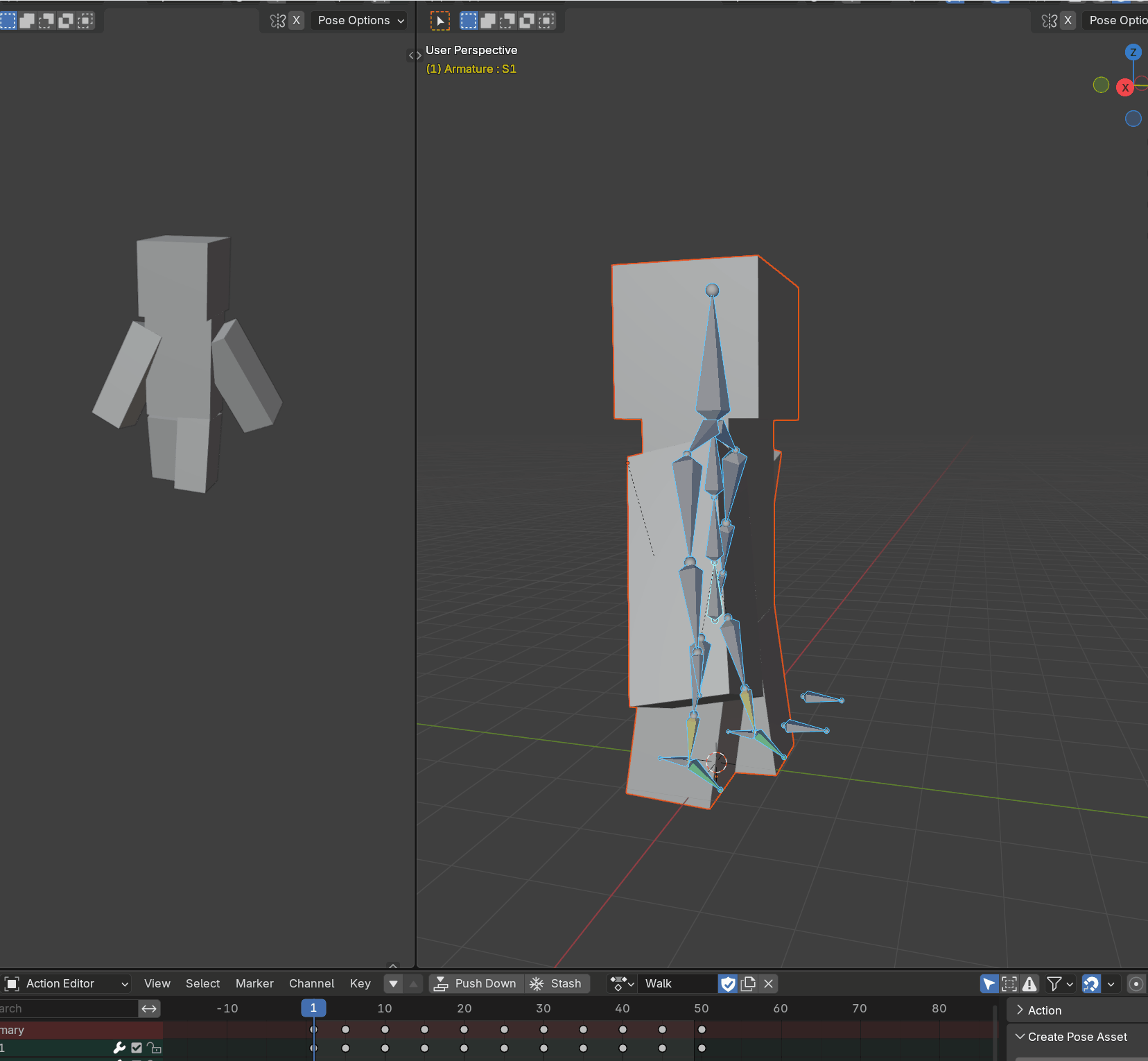
This is the Image that I based my walking animation on.
Out of the whole self study, I have to say the Rigging was the most difficult process. I'm sure it will get a little bit easier the more I do it, but I definitely prefer making the animations.
I know, I have yet to add a colour to my character. I was leaving that to last because I know that learning how to animate and how to Rig would be time consuming and I didn't want to get distracted making him colourful.
So Blender 1 : Delaney 1 this round :)
KIT207 Portfolio
More posts
- Self Study 5Mar 31, 2025
- Self Study 4, Game IdeasMar 24, 2025
- Self Study 4, A Simple GameMar 24, 2025
- Tutorial 3Mar 18, 2025
- Self Study 3Mar 17, 2025
- Tutorial 2Mar 11, 2025
- Week 2 TutorialMar 04, 2025
- Week 1 Self StudyMar 03, 2025
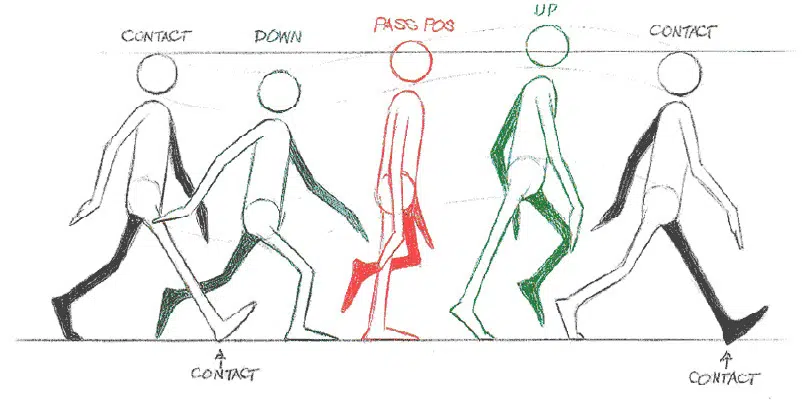
Leave a comment
Log in with itch.io to leave a comment.