Week 2 Tutorial

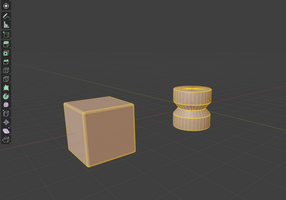
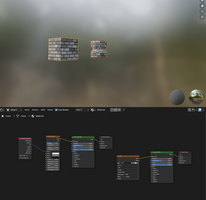

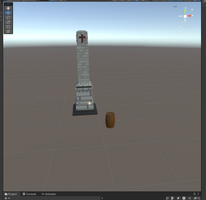

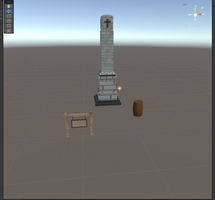
For tutorial one we had to export our barrel and tourist attraction model and add them into a unity project. This was a bit difficult only because of how I added my texture to my tourist attraction model. I just had to bake the texture to am image that I could export and add to unity for it to show up (More difficult then it sounds).
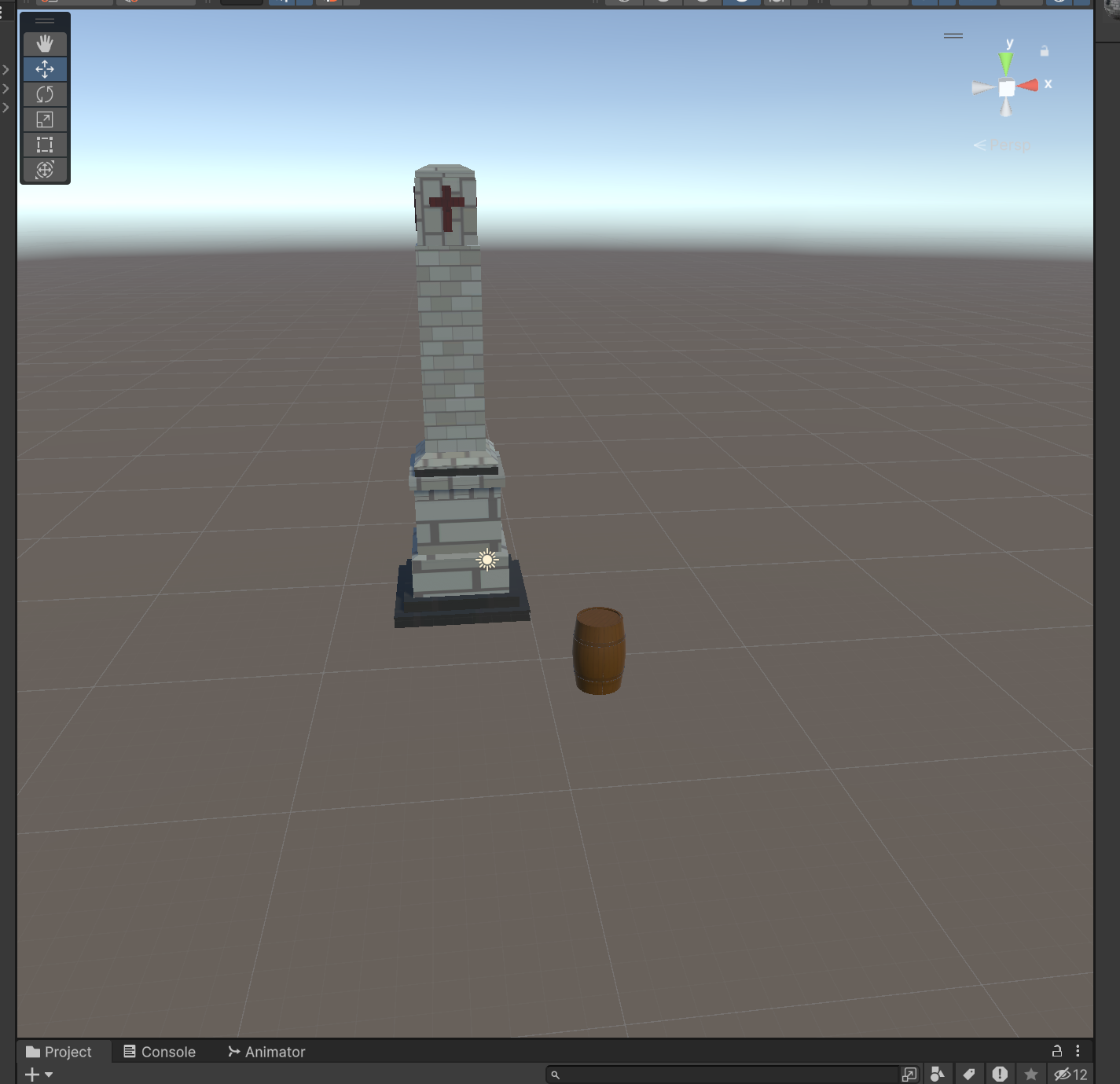
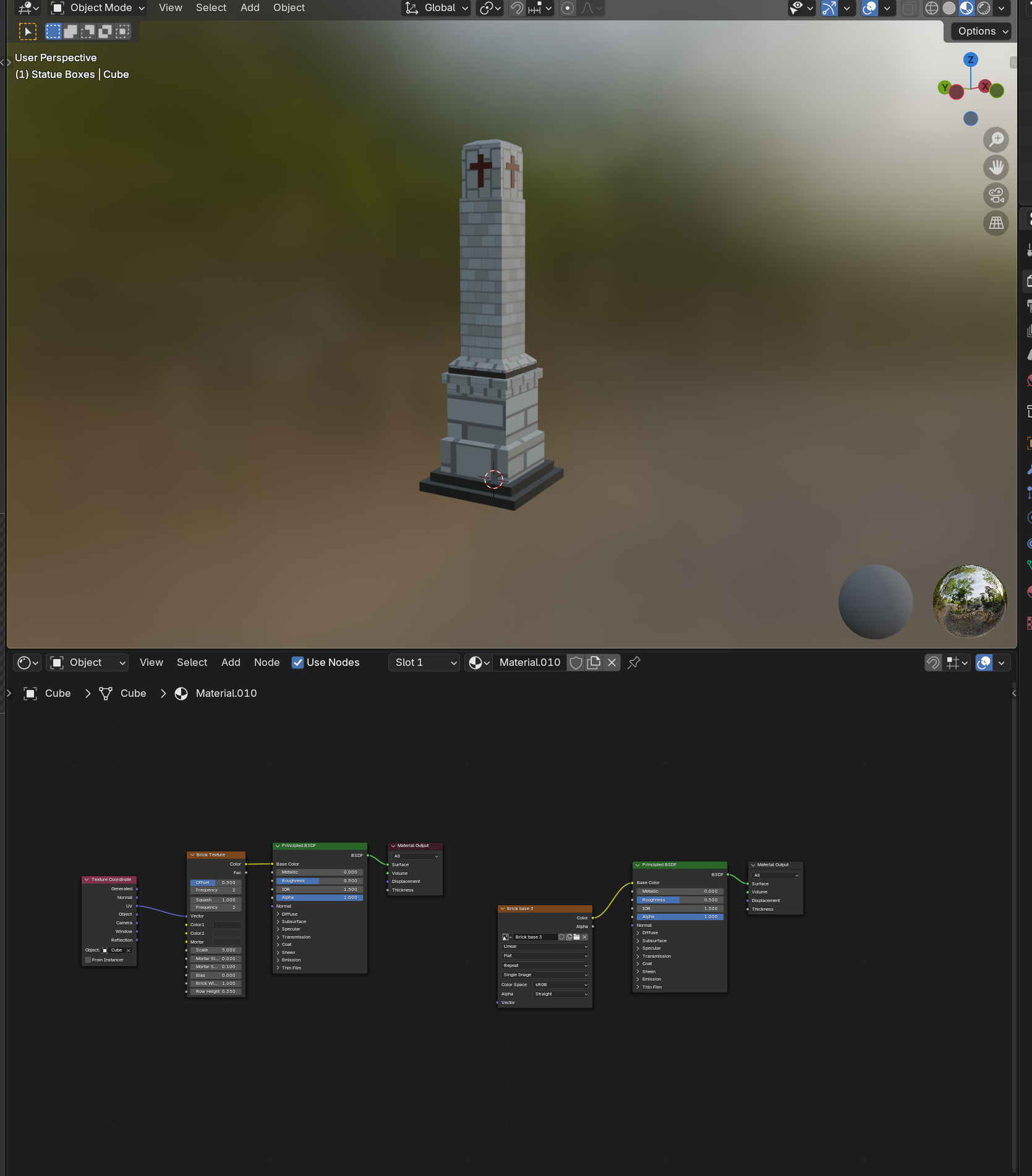
Then after that we had to import a model from an online source, I imported a sign from TurboSquid and added it to my Unity project.
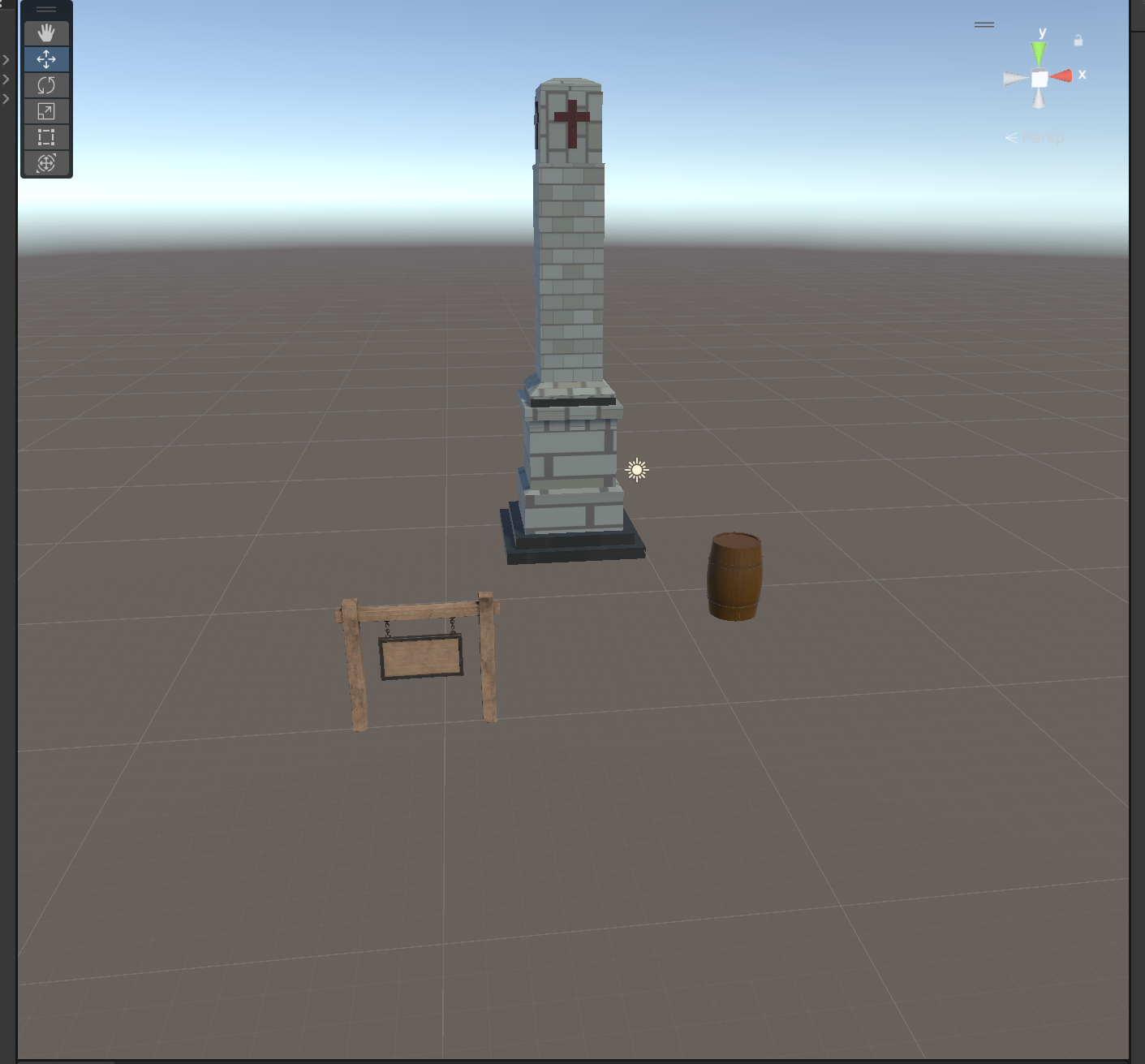
Then at the end of the tutorial we got to learn about using bevels on sharp corners, and creating subdivision of surfaces to help keep the polygon level low. You where supposed to use your tourist attraction model to learn the bevel tool if it had sharp edges, but I just used it on an extra cube as I had all ready joined all my cubes up on my model and couldn't individually edit the edges.
The online tutorials used for this were Blender 2.8 Subdivision Surface Modeling Tutorial and Bevel Tool - Blender 2.80 Fundamentals
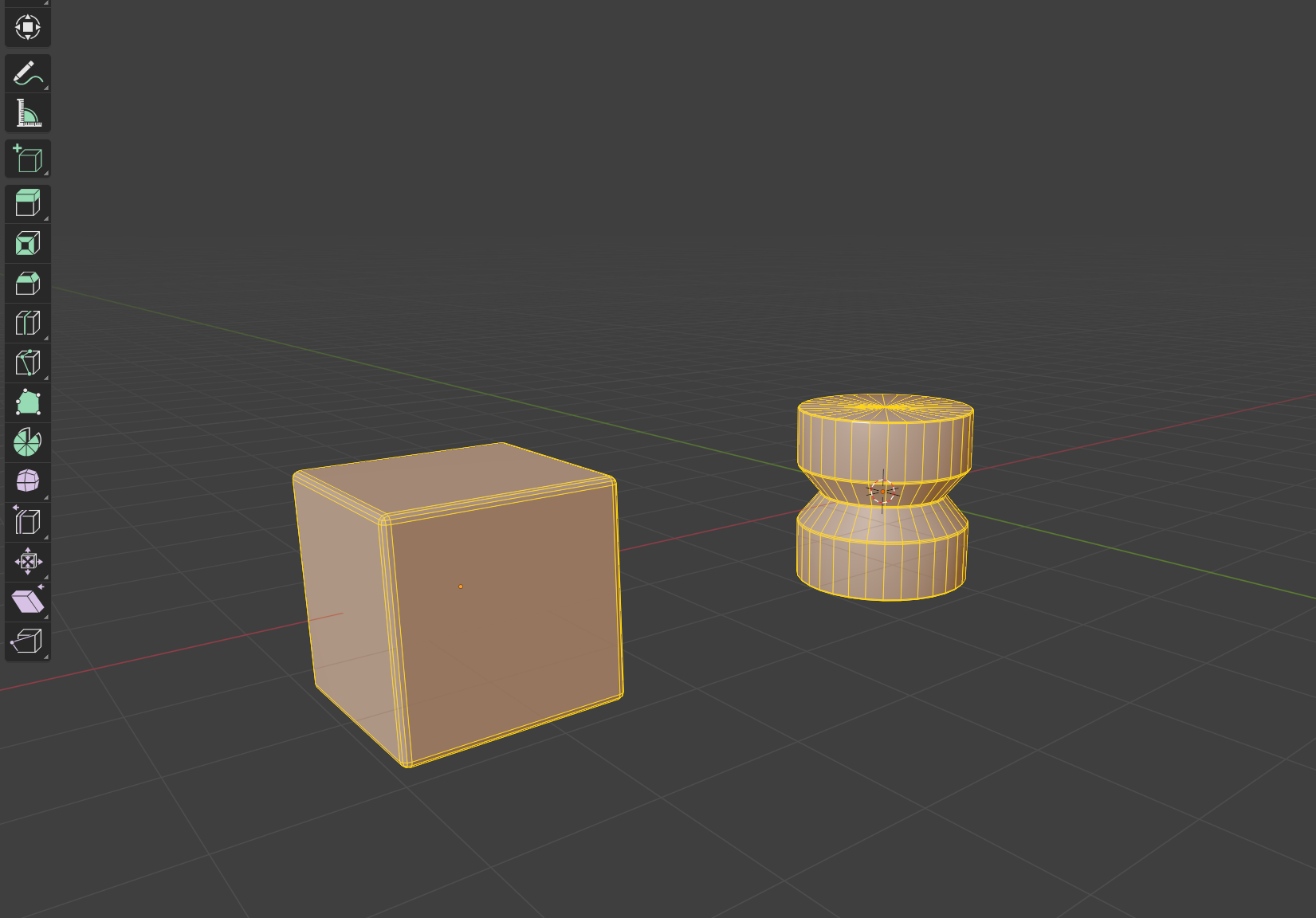
And that was it for the tutorial here's and image of the whole 3d project in unity.
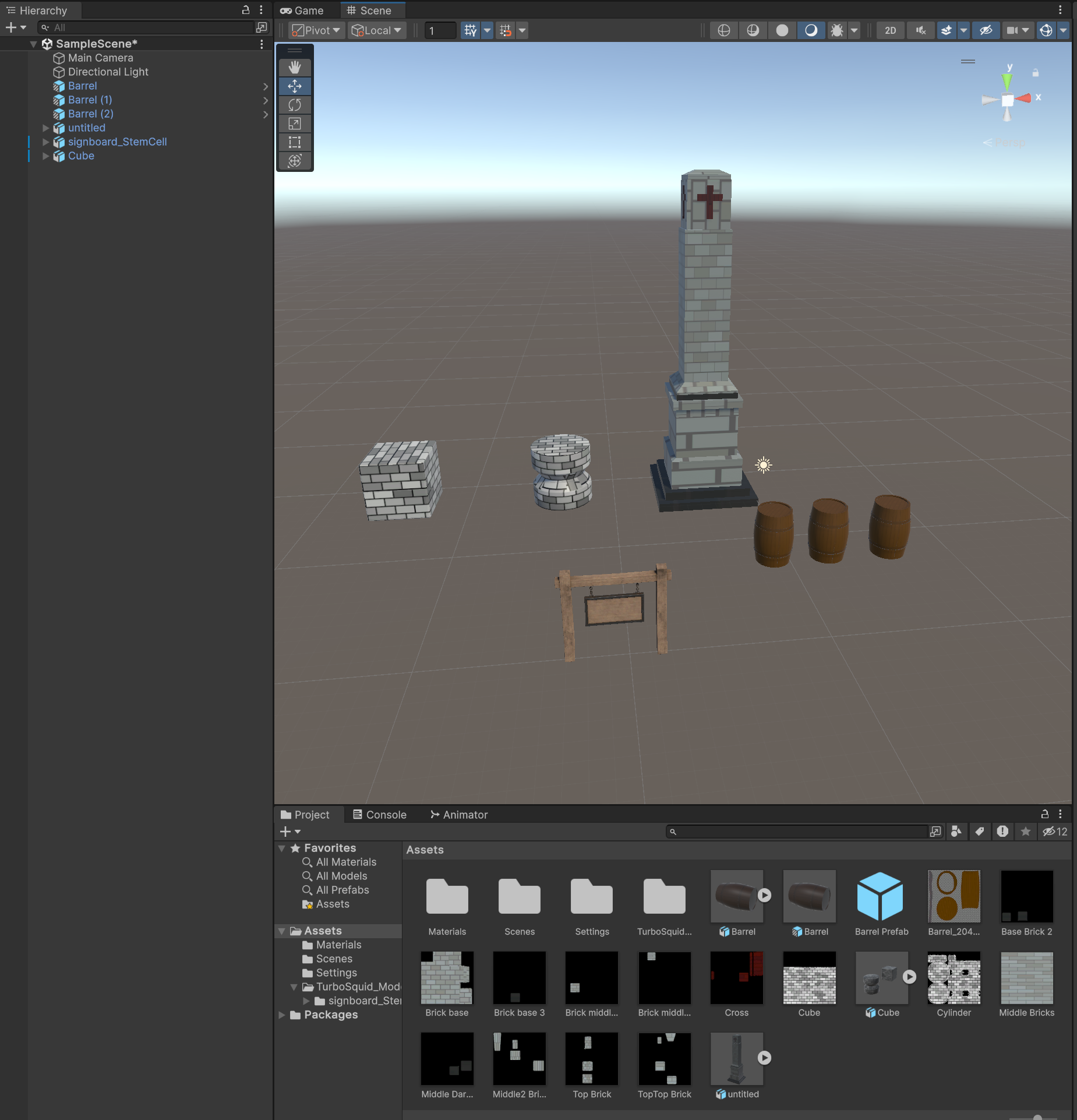
Adding my models into unity overall wasn't too bad, the only issue was with my Tourist attraction model because for some reason very cube decided it didn't wan to share the same texture. This meant I had to individually texture the whole model and when it can to baking the textures to make them into an image I could add to unity. I then had to match the right texture to the right material because Unity doesn't like to label the exported materials properly. By the time I managed to fix up my model's texture in unity, I had lost my will to live.
KIT207 Portfolio
More posts
- Self Study 5Mar 31, 2025
- Self Study 4, Game IdeasMar 24, 2025
- Self Study 4, A Simple GameMar 24, 2025
- Tutorial 3Mar 18, 2025
- Self Study 3Mar 17, 2025
- Tutorial 2Mar 11, 2025
- Self Study 2Mar 10, 2025
- Week 1 Self StudyMar 03, 2025
Leave a comment
Log in with itch.io to leave a comment.