Devlog 4 - Maze Building, Animations, Camera Development.
Devlog 4 - Maze Building, Animations, Camera Development.
This week work continued on creating buildings, finishing animations for the Player character and zombie, and further developing the third person camera. Lighting was discussed as to how we are going to achieve a darker lighting for the game scenes. For now we haven't set the lighting to be dark, in order to continue to develop the scenes with enough light. However, we are likely going to lower the skybox intensity as well as lowering the ambient light intensity as we approach the testing phase to be carried out next week.
We did our first upload of the game to itch.io, with some success after trying different compression methods, brotli and gzip compression was tried, but with gzip we encountered an error message stating that the Zip contained a file that was too large. So currently it is set as brotli compression in the unity build.
We re-uploaded several times to itch after we also added some texture compression ETC2 (Ericsson Texture Compression 2) and changed the optimisation to runtime speed instead of build speed. With the aim that it would improve loading time of the game when playing through the web page on itch.io. Ongoing discussions and work were carried out by the Team regarding setting up the Character and Zombies, gameplay development ideas, script development, such as how we wanted to go about spawn points, zombie wave mechanics, and UI. A Maze constructed out of buildings was also finished on scene3 as seen below:
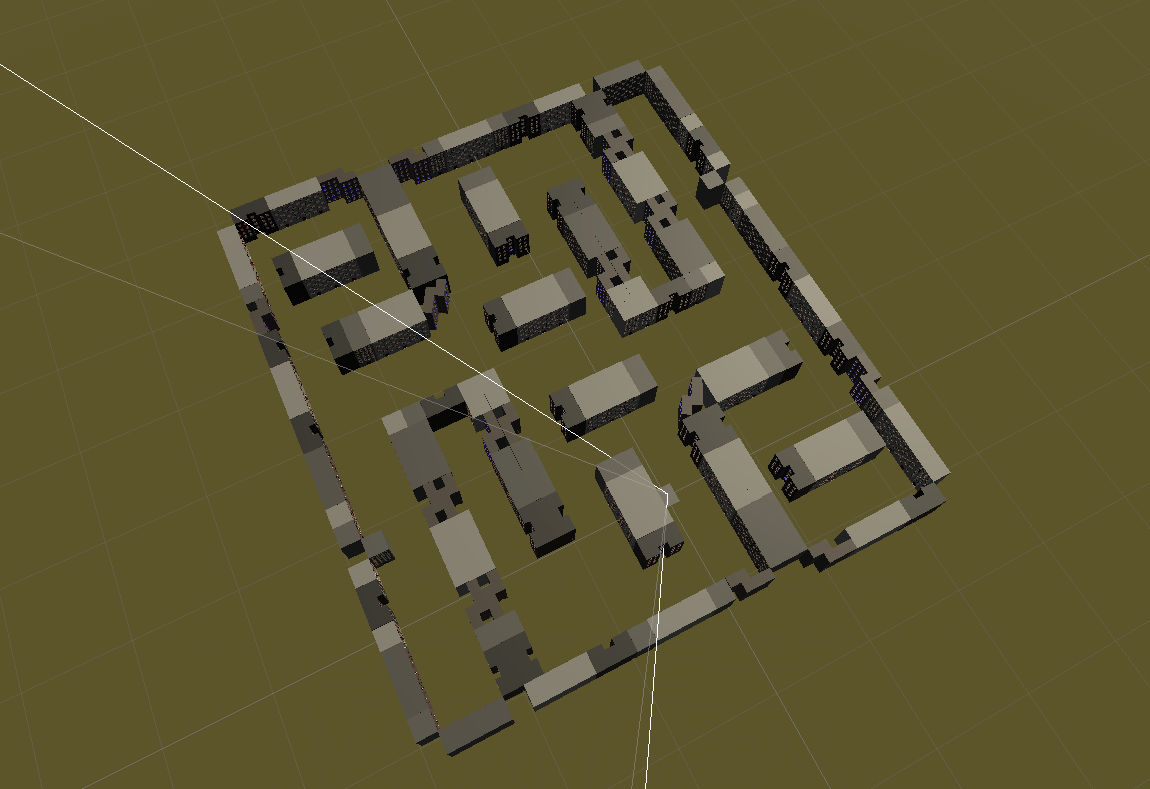
Maze constructed out of buildings on scene3.
A UI Manager script was setup and designed to be persistent across all three scenes, which we aim to test once we have implemented more gameplay and setup the scene transitions. Scripts were created for Zombie Health, Spawner, and Zombie Attack, which we are also aiming to test during the next week of development. A gun was added to the Character in Blender, and the animations created as seen below:

Gun added to the Player Character in Blender.
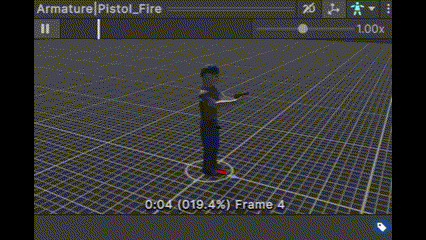

Gun firing animation added in Blender, and gun firing animation tested in Scene1.
The Player Character was added to Scene1 and some movement tested, along with the camera. This week also involved creating both animator controllers for the Player Character and the Zombie. Idle, Walk and Run was added to the Player Character, there were some difficulties creating and linking the animations as they wouldn't transition smoothly. The attack animations wouldn't work initially and had to be redone and exported as .fbx files to Unity.
Prefabs for the Player Character, Zombie, and Gun were created. The gun had material components added to it, setting the gun as a child to the armature of the Player Character. Components such as rigid body, capsule colliders and agent mesh scripts were added to the Player Character and Zombie. Tags were also set for the Zombie to be Enemy and Player Character as Player. There are plans to add the function of shooting a bullet round using raycast.

Player movement testing.
A small house was created in Blender, the process involved using the Archimesh extension by (Vazquez, 2024) in order to build the house. We then imported it into Unity and placed it in scene2. We also added the open and close door functionality to the door, by adding the DoorController script, and the audio source component to the door and then assigned the sounds for opening and closing. Below you can see some testing of the door with our test capsule player.
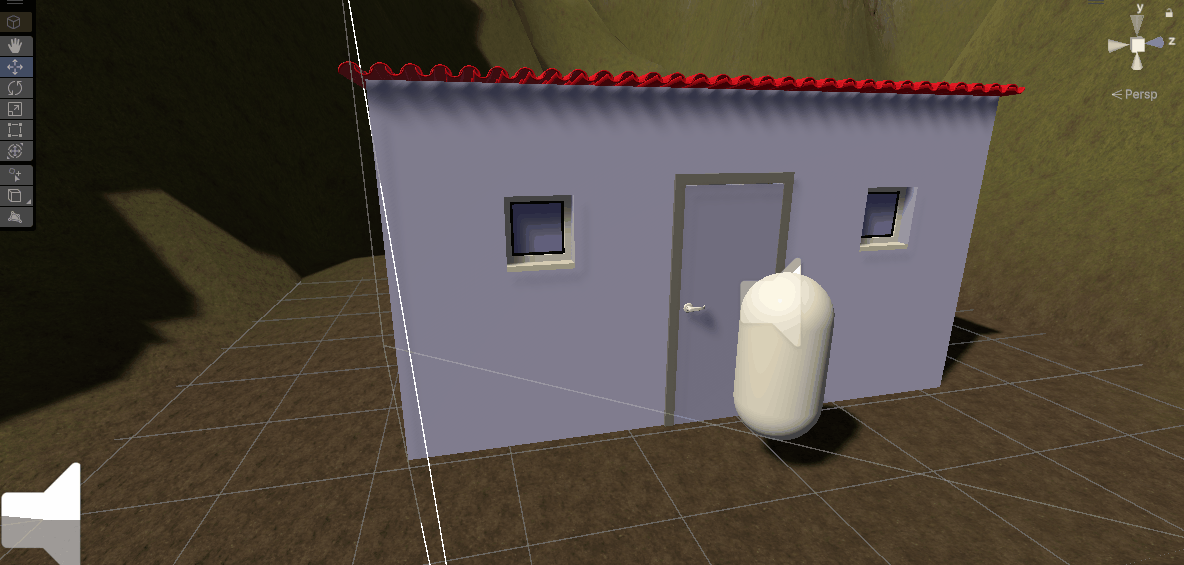
Testing the door functionality on the house.
We also added in some items inside the house using the Archimesh extension, such as the Cabinet and Shelf unit. Cinemachine virtual camera's may need to be created in the coming weeks for when the Player enters the houses or store buildings, to ensure smooth camera work.

The view from inside the house.
A First Aid Box was created in Blender, and imported into Unity, the inspiration for the design of this first aid box was by viewing a youtube video from (Jayanam, 2018). This First Aid Box health pickup will be used to restore health to the Player Character in the event that they receive damage to their health.
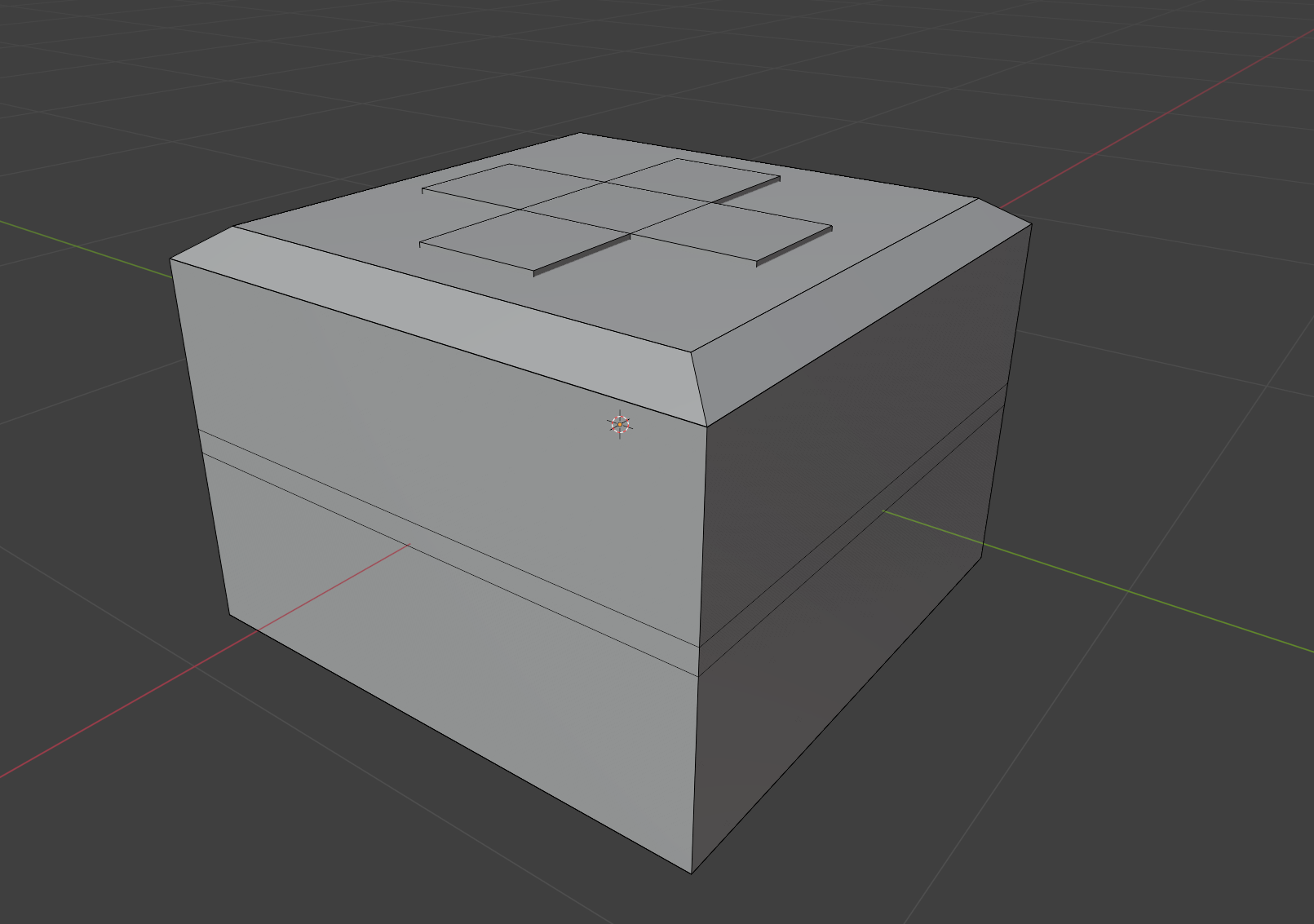
First Aid Box created in Blender.
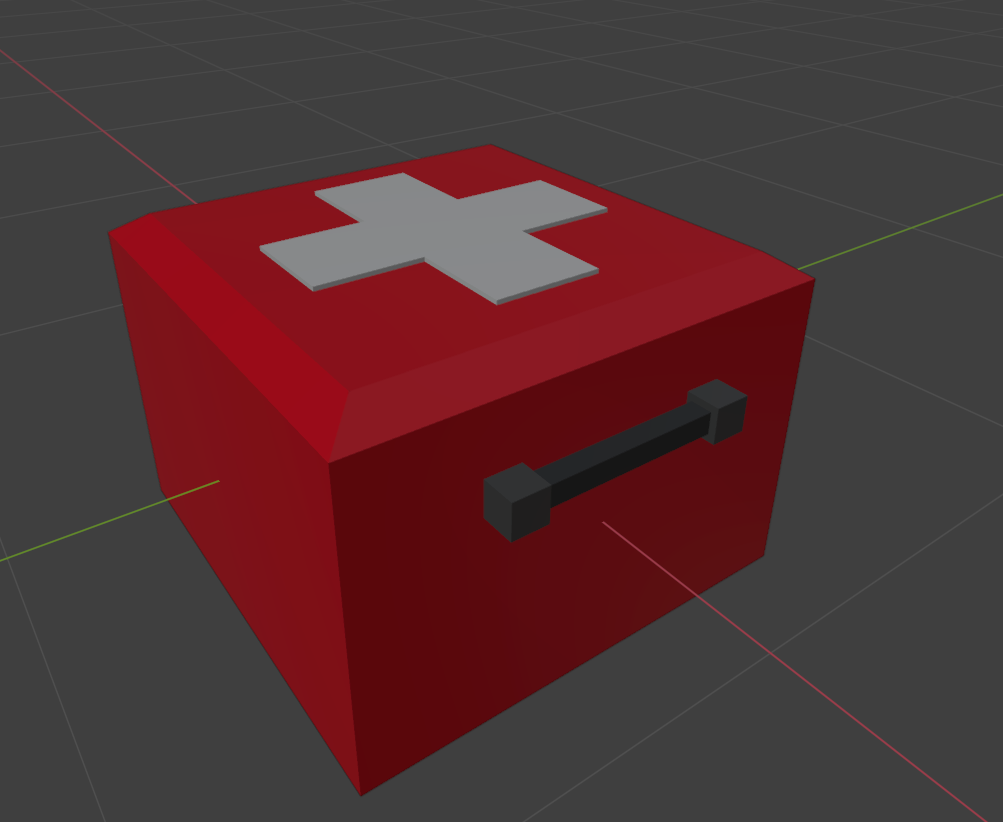
Textured First Aid Box in Blender.
Towards the end of this weeks development, further discussions were had regarding how best to progress from here, and prepare for testing. Further work is being done on improving the health bar to display the amount of health in numbers, and setting up a Zombie counter as UI.
The Camera for the game, initially was experiencing jitter problems when moving the Test Player Capsule around the scenes, it has been developed further through testing and adjusting, and the jitter is now gone.
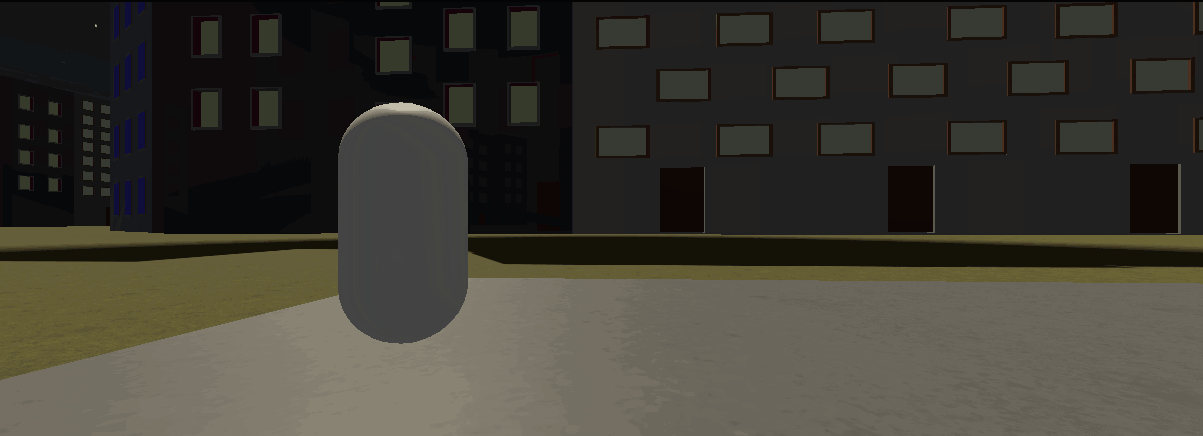
Testing Camera Movement in Scene3.
References:
Jayanam. (2018, March 7). Blender Low Poly Modeling and Texturing: First Aid Box [Video]. YouTube. Blender Low Poly Modeling and Texturing : First Aid Box - YouTube
Vazquez, A. (2024, May 14). Archimesh [Add-on]. Blender Extensions. Archimesh — Blender Extensions
Get DEAD ZONE -KIT207
DEAD ZONE -KIT207
| Status | Released |
| Authors | dtorlop, bean, XxumamarcaxX, ben1yeah |
More posts
- Devlog 6: Last FixesMay 27, 2025
- Dead Zone - ReferencesMay 22, 2025
- Testing SessionMay 19, 2025
- Devlog 5: Final Touch ups Before TestingMay 19, 2025
- Devlog 3 Level Design Updates.May 05, 2025
- Devlog2 : Building design and Animation.Apr 28, 2025
- Devlog1 : Lighting Up the PathApr 15, 2025
Leave a comment
Log in with itch.io to leave a comment.