Level Blocking
Levels:
During this week I planned out how many levels I would have and how they user would be able to interact with them. I decided to break the levels down into the 3 levels of immunity the body has, barriers, innate immunity, and active immunity. Then I decided to break each level of immunity down into 3 or 4 sub levels to help explain how each level of immunity works. I decided the best way to link each level to each other would be through buttons. So I created a tile screen that allows the user to pick to play or see their playing stats. When the user chooses to play they will be taken to a screen that displays the different types of immunity, which they then press a button to be take to an other screen to pick which part of that immunity level they wanted to explore. I was able to achieve this by creating a script based on the Scene Switcher script used in the KIT109 tutorials.
Some feedback I received after showing my game was that it had too many levels, and I needed to only have 1 or 2 sub levels for each part of the immune system, and to later expand on how many levels I have present in the game. So I have gone through and kept the levels l believe will help explain how that part of the immune system works the best without overwhelming the player with too much information. I will look to add the other sub-levels back in later in the semester if time allows, or I will continue to work on expanding the levels after semester.
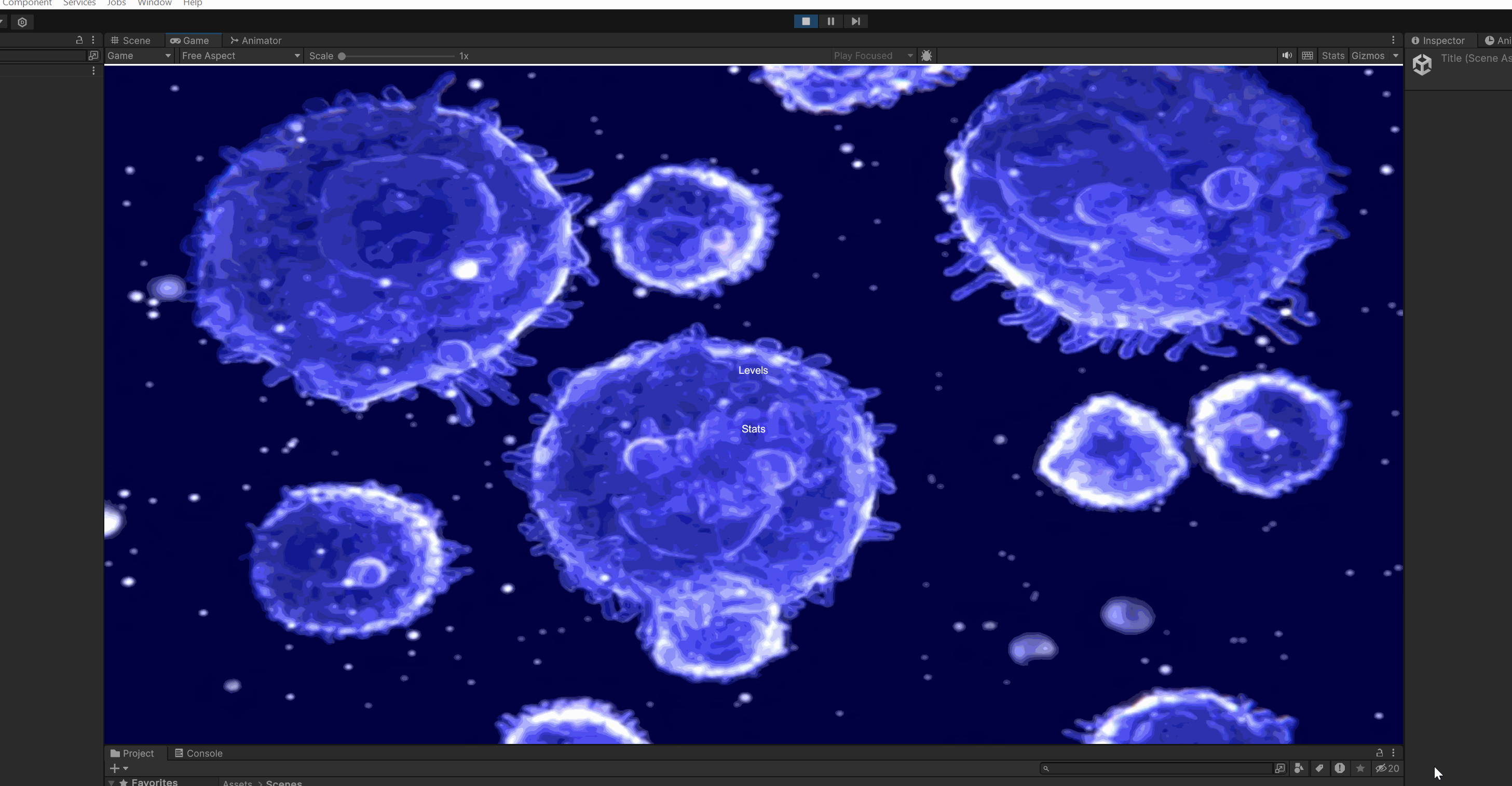
Tile map:
I have designed a simple tile map that is quite similar to a tunnel system, which will help the user to understand how cells function in environments such as blood vessels, veins, bronchi, bronchioles, or muscles. The tile map will be used to create paths for the player to walk and defend on. To do this I have added a Tilemap collider 2D to the Tile map, as well as a Rigidbody2D and a Composite collider 2D, to allow the player to interact with the map as a whole, and not every individual tile. I also added a polygon collider 2D to the player, so the player did not walk off the designed path.
Some feedback I received about my Tile map was to look at making a more complex design, if time allows. As this can help enhance how the player interacts with the game, and give it a more realistic feeling.
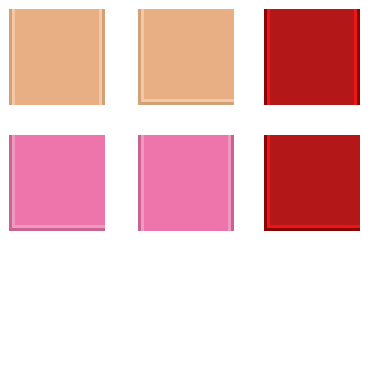
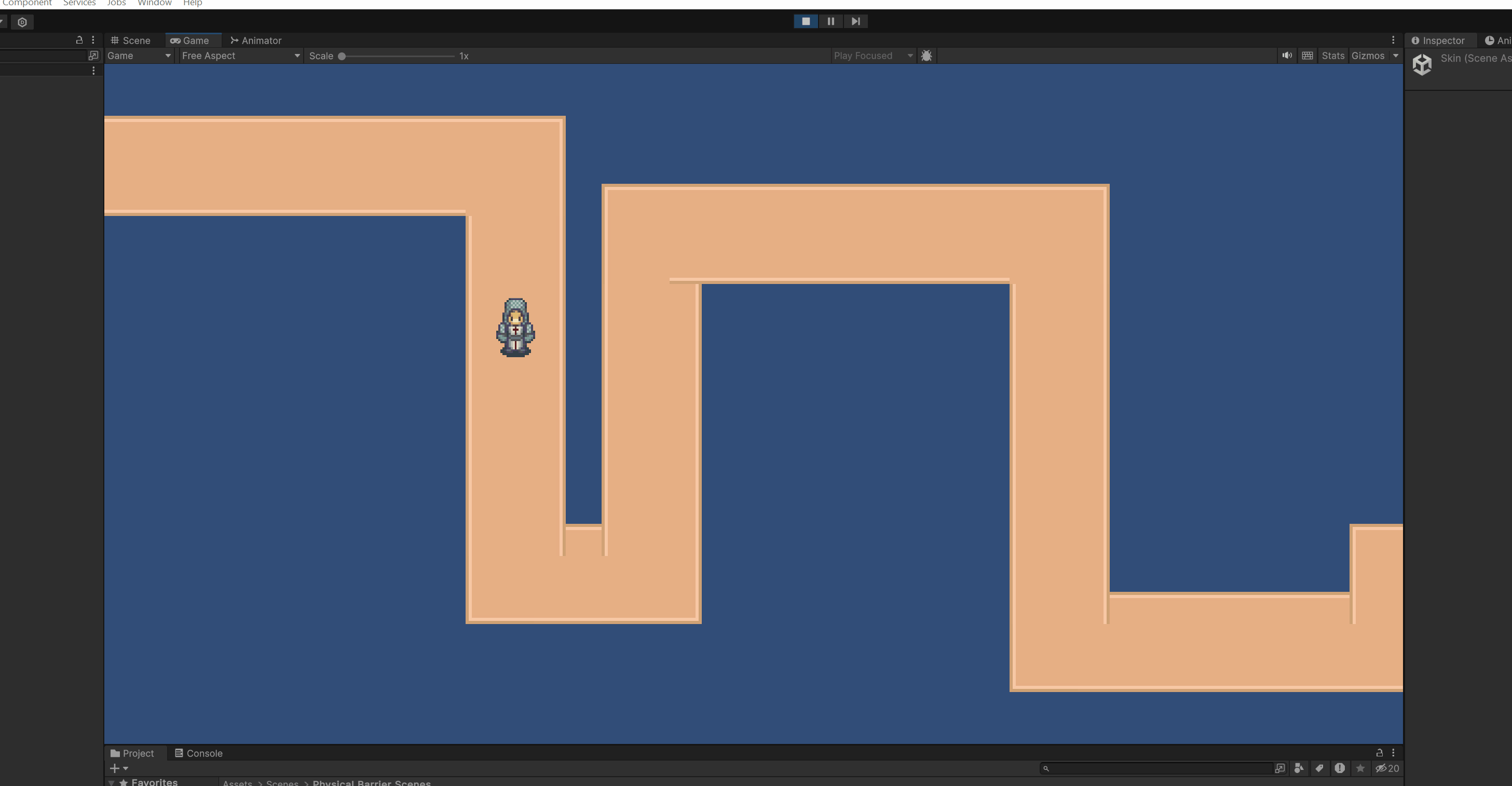
Enemy:
I plan on implementing a system that allows for the enemies to spawn randomly on the player’s path. I also wish to make the enemy attack quite similar to that of a virus or bacterial attack on the body, by implementing a “wave” attack, but making the spawning number randomise each time a new wave is called, and once the player has defeated 10 waves, they move on to the next level.
I am currently working on making enemy sprite sheets using these images as inspiration:



References:
Bacteria Microbe Pixel Art Icons Set Stock-vektor (royaltyfri) 1709346826 | Shutterstock 2024, Shutterstock, viewed 5 May 2024, Link <https: www.shutterstock.com="" da="" image-vector="" bacteria-microbe-pixel-art-icons-set-1709346826="">. </https:>
Human 2021, Human viruses with names infographic collection vector illustration...., iStock, viewed 5 May 2024, Link <https: www.istockphoto.com="" vector="" human-viruses-with-names-infographic-collection-vector-disease-virus-cell-medical-gm1360658197-433594169="">. </https:>
Premium Vector | Bacteria and virus pixel art set. germ and microbe collection. infectious pathogen 8 bit sprite. 2022, Freepik, viewed 5 May 2024, Link
<https: www.freepik.com="" premium-vector="" bacteria-virus-pixel-art-set-germ-microbe-collection-infectious-pathogen-8-bit-sprite_33822375.htm="">.
</https:>
tartila 2020, Bacteria and Virus Icons, GraphicRiver, viewed 5 May 2024.Link
(Current WebGL upload is not up to date)
Neutralise the Pathogen
| Status | Released |
| Author | dtorlop |
| Genre | Educational |
More posts
- Assignment 3 DocumentationMay 31, 2024
- Testing DevlogMay 30, 2024
- UI and PolishMay 30, 2024
- Testing formMay 24, 2024
- Presentation and GraphicsMay 22, 2024
- EnemiesMay 12, 2024
- Player MovementApr 28, 2024
- Game ConceptApr 19, 2024
Leave a comment
Log in with itch.io to leave a comment.